Google Pay Casinos
Google Pay, much like Apple Pay, is predominantly a payment storage system rather than a payment provider. However, it can certainly be used as such. In principle, Google Pay acts as the middleman between your casino account (or any other retailer) and your bank card. With multiple layers of security, Google Pay lets you store all your favourite payment methods in one place and then use them to deposit at casinos, engage in gambling games, or purchase goods all from within the mobile app.
The digital wallet platform first appeared way back in 2011, when it was known as Google Wallet. It changed its name to Android Pay in 2015 before becoming known as Google Pay in 2018. At the time of writing, over forty countries are currently signed up to accept payments via a Google Pay account. Unsurprisingly, this makes it a particularly big hit with online casino players. Read More
For instance, UK players might choose to link their PayPal account and VISA card to Google Pay and then simply use Google Pay to process payments from those services to a casino.
Don’t worry; actually, using Google Pay to deposit at casino sites is a lot easier than it sounds. Join us as we explain how the gambling tool works and how you can get the most out of it with our guide to Google Pay.
History of Google Pay
Google Pay went through several interactions and incarnations before it became the well-known payment method we know today. It was initially launched in 2011 when it was known as Google Wallet. However, this failed to take off in quite the way that Google hoped, with main app-based transactions being processed through the Google Play Store. Armed with this knowledge, Google decided to rebrand the payment method as Android Pay in 2015. This was fitting given the primary focus of Google Wallet/Android Pay was to purchase apps.
By 2018, Google’s primary rival, Apple, had discussed launching their own payment method but more generally. In a bid to counter this, Google adopted their Android Pay brand are relaunched it in 2018 as Google Pay. The new-look brand also had a new purpose. It would no longer be used predominantly for apps in the Google Play Store. Instead, it would be used to also facilitate general transactions, such as those involved in retail, and fortunately for us, casino gambling habits.
Today, Google Pay has found a home in the online casino world, where casinos from over forty counties currently offer it. It has readily become one of the most popular deposit options. However, there is one small drawback. Google Pay cannot always be used to process withdrawals at betting sites. Your luck may vary from site to site here. Naturally, that’s a bit of a problem, but we’ll come to that in time as we continue our Google Pay review.
How to Make a Deposit at Google Pay Casinos
Deposits at Google Pay online casinos are relatively straightforward to process. But first, you’re going to need to get yourself a Google account. Assuming you have Gmail, YouTube, or use another one of the many features run under Alphabet’s parent company umbrella, then you’ll likely already have such an account.
With that done, you can now go about linking your payment method to your Google account. The best way to do this is to go ahead and purchase something. Alternatively, you can link your payment method to your Google Account directly via the options inside your account. Either way, you will need to choose one of the payment options associated with Google Pay. These are broad and can include anything from PayPal to other e-wallets, VISA, MasterCard, and more. Once you’ve entered your details for that payment option, it will link to your Google account and will be remembered, ready for use with Google Pay.
Google Pay lets you set limits on how much each transfer can be worth. However, you are under no obligation to accept those limits. In fact, phones that have screen locks can theoretically be used to process limitless transactions. Yes, Google Pay can be used as an app on your phone or a computer program in your web browser.
Once you’ve got yourself set up, you should follow these short steps to deposit at your favourite online casino sites.
- Find One of Our Recommended Casinos: Head over to our casino reviews. While there, you can peruse the casinos that we recommend. Each will be dedicated to offering Google Pay support and payments and in several currencies to boot.
- Sign Up and Play at Your Chosen Casino: Sign-up at the online casino that tickles your fancy by filling out the e-form. You can then use promo codes to deposit with Google Pay and claim your welcome bonus when you sign in.
- Choose Google Pay: Head over to the casino’s cashier/banking page and select “deposit”. Choose Google Pay as your own preferred payment method here.
Enter Your Data: Enter the amount you wish to deposit. A window will pop up on computers (or mobile device’s you can trigger the app) where you can sign-in to Google and make the necessary transfer a reality. - Instant Transaction Times: Your Google Pay deposit should land immediately in your casino account with no fuss or strings attached.
Google Pay Deposit Fees
Ordinarily, Google won’t charge you a fee for depositing into an online casino account using their payment option. The process should be instantaneous. However, it is worth noting that some payment providers may hit you with a small charge when you use their service via Google Pay. This is mainly banks that might consider such an absurd fee. However, we must stress that this isn’t very likely, so we don’t consider it worth worrying about. No respectable casinos will charge you a deposit fee when you use Google Pay.
Withdrawing from a Google Pay Casino
Withdrawals tend to be something of a mixed bag at Google Pay casinos. The main reason we say that is this – not all online casinos facilitate them. Availability may be an issue, which is why we encourage players to check our online casino reviews to ensure that they end up playing games at a casino that processes Google Pay withdrawals.
If you sign up at a casino that doesn’t, you don’t really need to read on much further. Instead, your cashout will be processed using another payment method, most likely one chosen by the casino, and nine of ten times, that will be a bank transfer. This could see you incur fees for withdrawing, and bank transfers tend to take a bit of time before they are processed. They are certainly slower than opting to use Google Pay for withdrawals.
If your online casino does accept Google Pay, you’re in business. Here, you simply select Google Pay as your preferred payment method from those listed on the cashier/banking withdrawal page, much like you did when depositing. Again, you’re going to need to choose how much you want to take out. Be sure that you’ve cleared any outstanding wagering requirements, too, and these could slow down your withdrawal.
Ordinarily, you won’t find any transaction fees applied to Google Pay withdrawals. You will simply need to verify your account before the withdrawal is processed. In this manner, Google Pay isn’t much different from Apple Pay, which also refuses to hit you with withdrawal charges. You should be able to move money on from your Google Pay account to your bank, too. Inside your Google account, there should be a “Transfer Balance” button. As with deposits, there aren’t often transaction limits in place with GPay transactions unless you put them there in the first place. Use this to send your casino winnings to your bank via Google Pay. Again, there shouldn’t be any charge involved.
To simplify things for you, we’ve put together a short, simple, and easy to follow list. Use this list to withdraw from Google Pay casinos.
- Visit the Banking Page: Head over to the cashier/banking page at your Google Pay casino.
- Choose Google Pay: Select “withdrawal” and choose Google Pay as your preferred online payment method.
- Not for Everyone: Remember, not all casinos accept GPay as a payment option. If this is the case for you, you’ll need to select an alternative withdrawal option.
- Choose Your Cashout Total: Enter the amount you wish to withdraw and be sure that you’ve cleared any outstanding wagering requirements on bonuses. There aren’t normally limits put on Gpay withdrawals.
- Verify the Transaction: Submit the request and verify your account via the KYC step if necessary.
- Wait Patiently: Wait for your withdrawal to land in your Google Pay account before deciding whether to pass it on further to your bank or an alternative payment option.
Google Pay Withdrawal Speed
Google Pay withdrawals are processed rather speedily. In fact, most casino withdrawals where you use Google Pay as a payment method are typically processed in under 24 hours. It is not uncommon that it may take one to three business days for these to clear if you haven’t been through the casino’s KYC step yet, but that would be true whatever payment method you opt to use.
Benefits of Google Pay
There are benefits of using Google Pay that are worth highlighting. Here are a few primary reasons why you might consider using Google Pay to deposit into your online casino account:
-
Security and Verification: GPay offers multiple layers of security and verification. You can set screen locks to up your deposit limit, and the two-step verification process ensures that it won’t be easy for people to forge transactions, even if they steal your phone.
-
Set Your Own Limits: You can set your own transaction limits with Google Pay. This means that if you want to keep a tight grasp on your funds and be careful with what you spend, you can do that.
-
Convenience: You will likely already use this payment option. This means that you won’t have to sign up for a new payment option when playing at GPay-friendly casinos.
-
Widely Available at Casinos: Google Play is accepted at top casinos in over 42 countries. For the most part, there’s a reasonable chance that you’re going to be living in one of those where Google Pay is commonplace and where it “may” be available at online casinos.
-
No Added Fees: Google Pay doesn’t charge additional transaction fees. This is important because so many of their rivals tend to charge cashout fees, and considerable ones at that.
Disadvantages of Google Pay
Every casino payment method has disadvantages, too. Google Pay isn’t much different. There are certainly some reasons why you might consider opting for an alternative payment method. In the interest of fairness, we’ve detailed the most important ones below:
-
Cannot Always Withdraw: You aren’t always going to be able to withdraw from online casinos using Google Pay. This is a bit of a drawback, as it may leave you susceptible to bank transfer withdrawals and any fees that they bring with them.
-
Withdrawal Limits: Even though you should be able to set your own limits, some casinos set deposit and withdrawal limits for you with Google Pay. This is not something you’re going to want.
-
Not All Casinos Accept It: While some casinos only accept Google Pay as a deposit option, there are those that don’t accept it at all. To avoid this eventuality, we strongly recommend that you check our online casino list for ideal casino sites.
Casinos with Google Pay Bonuses
Signing up at Google Play casinos should see you able to claim bonuses easily enough. There are one or two casinos out there that don’t permit e-wallet depositors to claim promos, and that’s the case at many sites. However, we haven’t come across an internet casino site where players can’t snap up bonuses when depositing with Google Pay. To our knowledge, if a casino accepts Google Pay, you should have no trouble claiming bonuses and promotions when gambling there.
If you choose to fund your account with Google Pay, you should qualify for the classic welcome bonus. This will typically be a match deposit bonus that may double, triple, or even quadruple your initial deposit. You may also end up snapping up a bunch of free spins to boot. Reload bonuses work in much the same way, rewarding you with goodies when you fund your account.
We wouldn’t expect to see any special Google Pay bonuses for players at online casinos, though. Some sites offer these, and in theory, if you fund your account using a specific payment method, you could get a slice on top. That isn’t the case (from what we’ve seen) with Google Pay online casinos, though.
Whatever bonuses you choose to claim, it is important that you pay special attention to the terms and conditions attached to them. Players may get short-changed if they fund their account without reading about terms and conditions such as wagering requirements, minimum deposit limits, maximum win caps and game eligibility.
Google Pay Casino Games
Just because players are making Google Pay transactions and choose to fund their account with this option doesn’t mean they can’t play great games aplenty. In fact, there doesn’t appear to be any limitations on what players can play (in terms of games) at online casinos.
Any of the Google Pay online casinos that we have listed right here for players should suffice nicely. You’ll find gambling games that include online slots, roulette, blackjack, baccarat, craps, roulette, table poker, other card games, instant win titles, and more. In fact, it isn’t just casino games that you could play at this site. Here are a few of the other options commonly found at gambling sites that accept Google Pay:
- Casino Games: It is safe to say that any of the casinos we recommend to our players are guaranteed to offer you casino games. These will include slots (both jackpot and non-progressive), live casino games, RNG table games, video poker, instant win games and scratch cards.
- Sports Betting: Top Google Pay betting sites may also offer you the chance to bet on sports. A wealth of live, in-play, online, virtual, and e-sports betting options may be provided at domains where Google Pay is an accepted payment method.
- Bingo Games: While not as common, it is not entirely impossible to find betting sites that offer a wealth of bingo rooms to players. Here, you can gamble on games where the prizes may be worth anything from a couple of hundred to tens of thousands of dollars.
- Poker Games: Online poker games can be found at conventional Google Pay casinos. However, there are also a few dedicated poker rooms out there that provide games. Any of these should suffice nicely for poker pros.
- Lottery Games: You may (if you’re lucky) stumble across lottery games at Google Pay casinos. These online games may allow you to play real money lotteries such as the Euro Millions or Mega Millions or may involve in-house lotto games, keno and scratch cards being offered.
Why Choose an Online Casino Offering Google Pay?
As you can see, there are dozens of reasons why a Google Pay betting site may suit your needs. Chief amongst those is the ability to pay with your phone, to store all your favourite payment methods in one app, and to pay with a brand that is universally recognised as being secure, safe, and trusted. The list of reasons to opt to deposit with Google Pay vastly outweighs the reasons not to. All you need is a top casino to help you get started. This is something we’re ready and willing to help you with when you read our Google Pay casino reviews.
FAQ